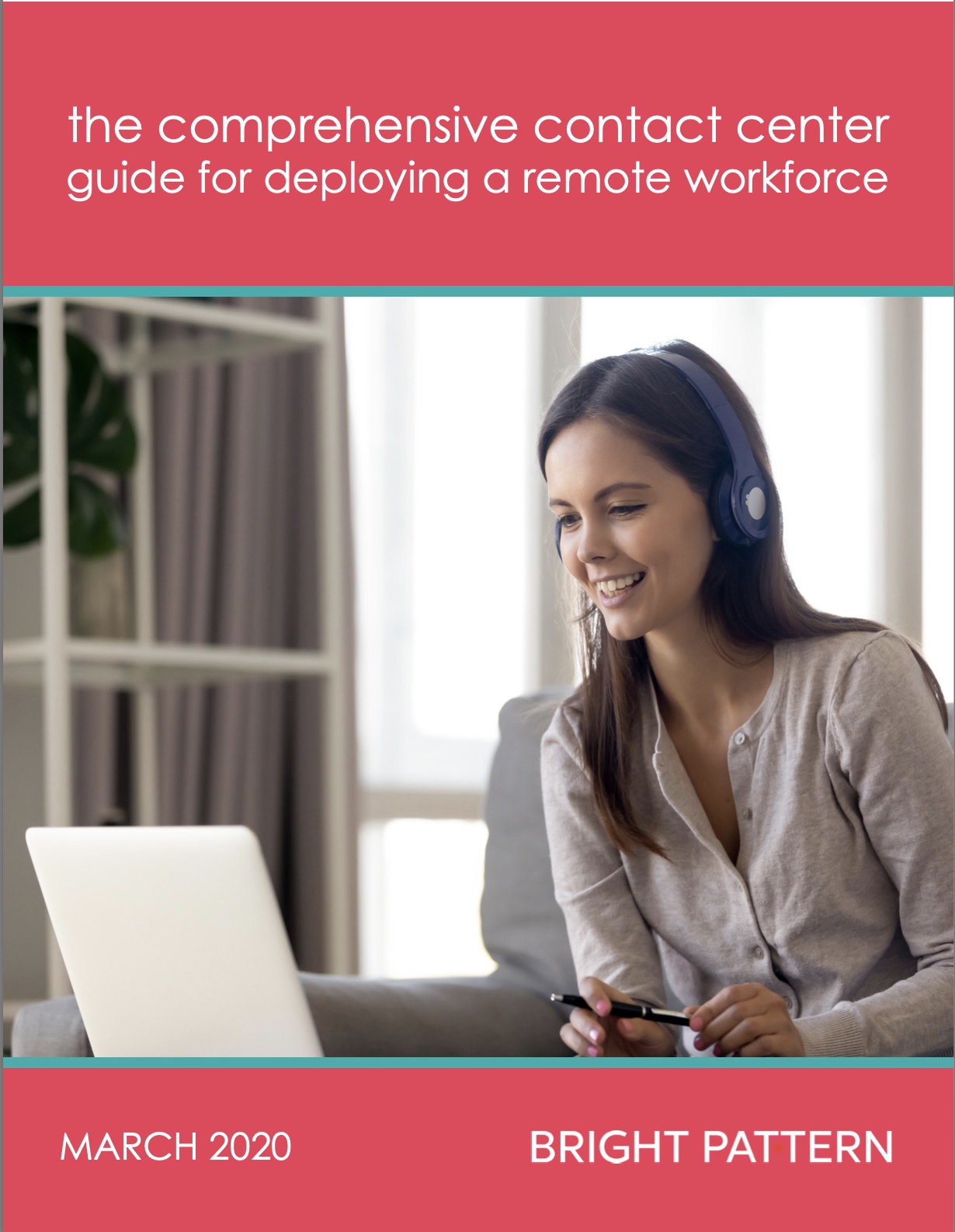The implementation of a virtual call center allows your call center agents to set up a traditional call center in the comfort of their home office. A huge concern that may arise, however, is keeping virtual call center agents connected with you and each other. Due to the lack of proximity to fellow virtual call center employees and with employees being isolated in their homes, having an effective internal communication system between remote call center agents is even more important within your call center. A lack of an effective internal communication system can affect the performance of customer service representatives. Technical issues might be made more severe and issue resolve times lengthened if agents can’t help each other. A lack of teamwork and streamlined communications can lead to lower customer satisfaction and a worse customer experience.
To ensure streamlined communication and allow agents to feel connected with the workplace, here are some things your contact center can do to unify communications and promote teamwork in your call center.
Integrate a Communication Platform
In the digital age, there are more channels than ever for employees to connect with each other. Many companies, from small businesses to large corporations, are now utilizing software that streamlines communication within the office and allows employees from all across the globe to connect with each other. Applications like Skype and Microsoft Teams can power remote communications and connect employees from all over the globe into one meeting. These communication platforms allow your customer service reps to provide assistance with one another and collaborate on issues that they may face during an interaction.
Make communications even easier by integrating these powerful remote communication software into your virtual call center solution. With Bright Pattern’s virtual call center software, applications like Microsoft Teams and Skype can be integrated into the platform so employees can collaborate quickly when providing customer support. During phone calls, including inbound calls and outbound calls, employees can quickly help each other with tough issues they encounter during customer interactions. This will lead to better customer service and higher customer satisfaction.
Regularly Connect with Your Team
Transforming a traditional call center into a remote workforce can be a jarring experience for some employees, and lack of contact with coworkers can cause some to feel left out. Utilize remote communication to regularly keep in touch with coworkers and hold company activities virtually!
Some activities can include virtual gatherings and virtual happy hours where coworkers can casually chat and spend time with other coworkers. Leaders should also connect with employees on a personal level and conduct one-on-one meetings with employees to ensure well-being. Another way to keep your employees connected and engaged is through providing regular company updates.
For other tips on deploying a remote workforce seamlessly and ensuring high customer satisfaction in a virtual call center, download our new whitepaper!
Bright Pattern’s Remote Workforce Software
During times of uncertainty where transitioning to a virtual workforce is necessary, keeping your team connected is as important as providing great customer service. Keeping your employees connected with one another and with management ensures the well-being of your employees and can help boost agent productivity. Bright Pattern’s remote workforce software provides the tools to streamline company communications while maintaining business continuity even during times of uncertainty.