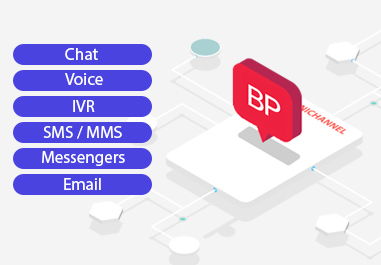Today’s customers don’t just want good prices—they want experiences and relationships. They want brands they can rely on for quality service at all times.
And at the core of this customer-consumer relationship is exceptional customer service. For example, 80% of consumers say they feel emotionally connected to brands after their support solves a problem for them. Customer relationship management (CRM) systems are key to building these relationships, but only when they’re used to their full potential. CRM systems help businesses track the customer journey from the beginning to the end.
So in this article, you’ll get a masterclass in CRM optimization. You’ll learn what CRM optimization is and the best practices for performing it. By the end, you’ll know how to use customer service CRM to develop strong relationships with your customers.
What’s the Purpose of CRM Optimization?
CRM optimization helps you get the most out of every customer journey. It makes use of the customer relationship management system to its fullest extent, helping you get the most out of integrating a powerful CRM system into your omnichannel call center software. It strengthens your relationships, increases their value, and makes your support process more efficient.
Better Customer Service
CRM optimization enables your organization to maintain the high standards of service modern consumers expect. Half of consumers say they’ve made customer service more important when deciding which brands to buy from since 2020. With a CRM system, you can deliver customer service more easily by meeting customers are more touchpoints, contributing to a better
Improved Functionality for Existing Systems
Customer service CRM makes your existing support software more powerful. You can, for example, integrate CRM with your contact center to address returning customers by name and provide interactions based on their activity history (purchases, support tickets, etc.). CRMs also keep track of interaction history, so you can see how and why the customer was contacting your call center over what channels. Utilizing a CRM helps keep your agents in-the-know about the customer service they are delivering.
Increased Agent Productivity
While CRM mainly exists for customer relationships, they have the side effect of improving agent productivity in several ways:
- Automation. CRM tools can automate many redundant support tasks, freeing up the time agents would otherwise need to spend on them.
- Productivity monitoring. CRM records detailed information about staff performance. Managers can track agent interaction quality in real time, addressing potential issues as they occur.
- Improved learning. Agents will have detailed information about their own interactions, allowing them to improve in places where they fall short.
Best CRM Practices to Optimize Customer Service
Here’s how to maximize your brand’s CRM experience and provide superior service for your clients.
1. Automate Routine Work for a IVR System and Outbound Communication System
CRM software can be integrated with an IVR system and Outbound Communication system to automate a lot of work that would otherwise require a live worker to do repeatedly. Some examples include:
- Sending onboarding/welcome email chains
- Qualifying leads based on information and behavior
- Following up on abandoned carts
- Contacting lost customers
- Changing lost passwords
- Fixing personal information
- Providing account information
Effective automation frees your support staff from hours of work they would otherwise have to spend on repetitive tasks.
2. Centralize Support Interactions
CRM services allow you to centralize all support interactions in one place, like a support ticket system. This lets your company organize every support case effectively, avoiding situations where tickets are forgotten or confused together.
By centralizing support interactions in your CRM, you can also document all interactions in detail. Without a central database, you can have situations where clients complain about an interaction you have no record of. This prevents you from identifying what went wrong and correcting it effectively.
But when you record all interactions in your CRM, you can address all issues directly. For example, imagine a client complains about a rude service call, but the agent says they followed their training. You can listen to the audio log to know for sure what happened.
3. Create Relevant KPIs
Optimizing CRMs services is impossible without effective key performance metrics. Without knowing exactly how your strategy affects your services, you can’t know if it’s successful.
Examples of KPIs for CRM:
- Daily tickets opened
- Average resolution time
- Median call wait time
- Abandoned carts recovered
- Monthly average CSAT score
You can also use customer surveys to enhance data collection for KPIs. Ask customers to review their support experience after each ticket, possibly offering an incentive for doing so.
4. Integrate Other Software
CRM tools easily integrate with other enterprise systems to centralize data collection. This allows you to view all data in one place and use it to make informed macro-level decisions.
CRM software integration examples include:
- Website forms
- Email tools
- Financial
- Call center software
- Contact center software
- Social media profiles
Integrations are often functional, too, allowing you to manage these tools directly from your CRM software.
5. Create Performance Reports
CRM software provides valuable analytics and KPIs in data reports. Many systems let managers compare performance between employees, seeing which agents have optimal complaint rates, resolution times, and other performance metrics. This promotes accountability among agents, reminding them that each interaction with customers is essential.
You can find new insights about your customers, too. Imagine you believed mostly men purchased your hair products, but your CRM performance report showed women purchase them too. Insights like that can have massive implications for your broadening marketing strategies.
6. Personalize Interactions With Customers
In-depth client data capture is one of the most crucial features modern CRM experiences offer. They collect data from live chats, form submissions, social interactions, and more.
Sadly, many companies invest considerable resources in installing CRMs without training customer service agents to use the data CRMs gather effectively. Whenever an agent interacts with a client, they should use data to inform each aspect of the interaction intelligently.
This goes beyond greeting them by name. Agents should understand the client’s industry, previous communications, and purchase history to serve their interests as effectively as possible.
Top-quality service comes down to what agents know as much as what they do. Interactions based on previous details go a long way toward building meaningful customer relationships. If your agents reference specific client details, those customers will know you care deeply about their needs.
Use Bright Pattern for CRM Call Center Software Integration
As you can see, CRM optimization offers immense benefits for organizations taking the time to implement it correctly. Better service and increased productivity are just the beginning of the benefits CRM services can bring to your brand.
Start with automating the most repetitive tasks of your support routine. By freeing up this time, your support team can move to create measurable KPIs. In turn, these KPIs let your brand measure the effectiveness of further CRM optimizations.
But it all starts with CRM call center software with strong interoperability. Bright Pattern integrates with all major CRM platforms, allowing you to build strong client relationships with your favorite tools. So if you want to bring your support to its fullest potential, book a demo today.